1. Berikut design form login yang sudah saya buat
2. Buat tabel usersetup seperti di bawah ini
3. Berikut View Codenya
using System;
using System.Collections.Generic;
using System.ComponentModel;
using System.Data;
using System.Drawing;
using System.Linq;
using System.Text;
using System.Windows.Forms;
using System.Data.OleDb;
namespace MyResto
{
public partial class FrmLogin : Form
{
MainMenu menu = new MainMenu();
public FrmLogin()
{
InitializeComponent();
}
private void btnlogin_Click(object sender, EventArgs e)
{
LoginUser();
}
private void LoginUser() {
try
{
string sql;
OleDbCommand cmd;
OleDbDataAdapter da;
DataSet ds = new DataSet("ds");
OleDbConnection connection = new OleDbConnection();
connection.ConnectionString = "Provider=Microsoft.Jet.OLEDB.4.0;Data Source= " + Application.StartupPath + "/data.mdb";
connection.Open();
sql="select * from usersetup where userid = '" + txtuser.Text + "'";
cmd = new OleDbCommand(sql, connection);
da = new OleDbDataAdapter(cmd);
da.Fill(ds);
if (ds.Tables[0].Rows.Count > 0)
{
if (txtpassword.Text.ToLower().Trim() == ds.Tables[0].Rows[0]["password"].ToString().Trim().ToLower())
{
this.Hide();
txtpassword.Text = "";
menu.Show();
}
else
{
MessageBox.Show("Password salah");
txtpassword.Focus();
}
}
else {
MessageBox.Show("User id tidak terdaftar");
txtuser.Focus();
}
}
catch (Exception ex)
{
MessageBox.Show(ex.Message);
}
}
private void btnexit_Click(object sender, EventArgs e)
{
Application.Exit();
}
private void txtuser_KeyDown(object sender, KeyEventArgs e)
{
if (e.KeyCode == Keys.Enter) {
btnlogin_Click(sender, e);
}
}
private void txtpassword_KeyDown(object sender, KeyEventArgs e)
{
if (e.KeyCode == Keys.Enter)
{
btnlogin_Click(sender, e);
}
}
}
}
Wednesday, March 9, 2016
Subscribe to:
Post Comments (Atom)
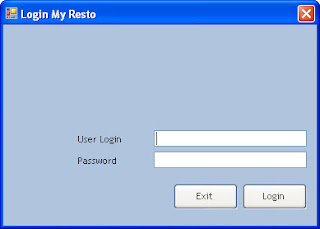







Good Job
ReplyDeleteGood Job
ReplyDeleteLanjutkan Bos, bermanfaat!
ReplyDelete